Changes to the QMplus login process
On Monday 17th April we will be making a change to the QMplus login process.
From that time, QMUL staff and students will use the same login process for QMplus as they do for their QMUL email.
We are making this change to improve the robustness of the QMplus login process and to make it consistent with other QMUL systems.
What will this look like?
Now
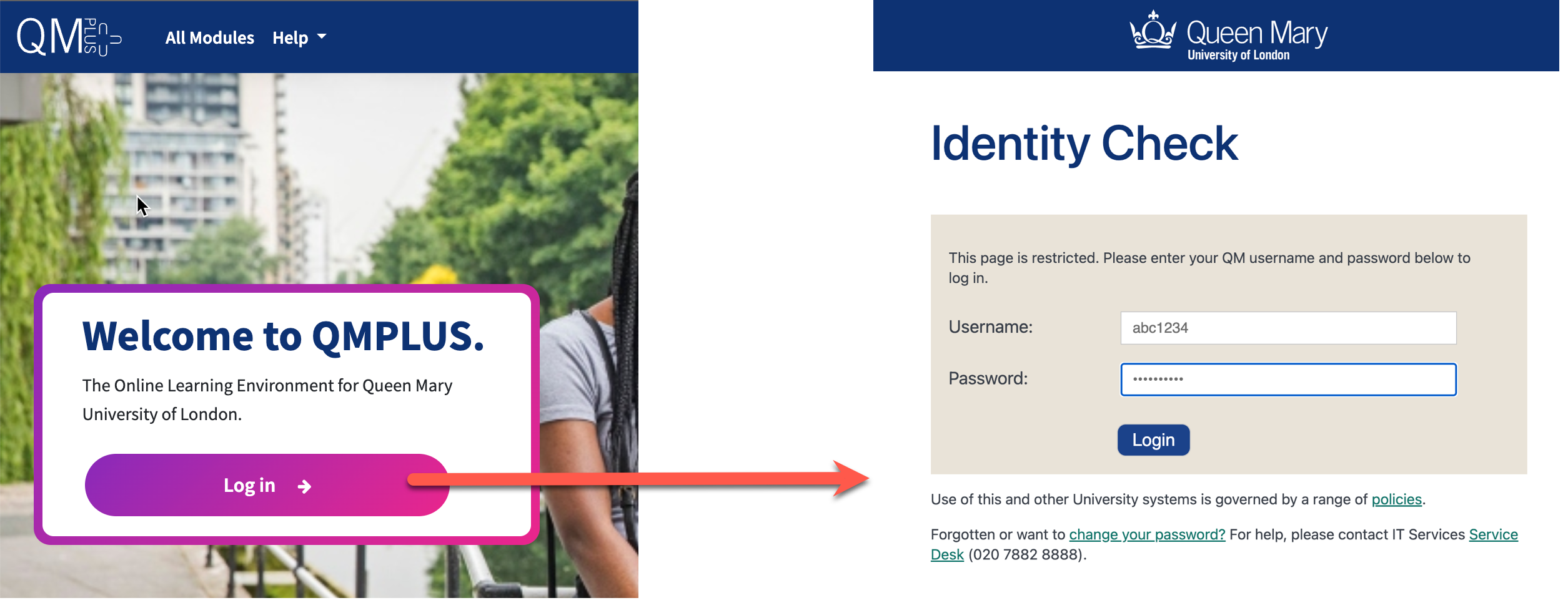
Currently, selecting "Login" takes you to an "Identity Check" page where you enter your user name and password.
After the change
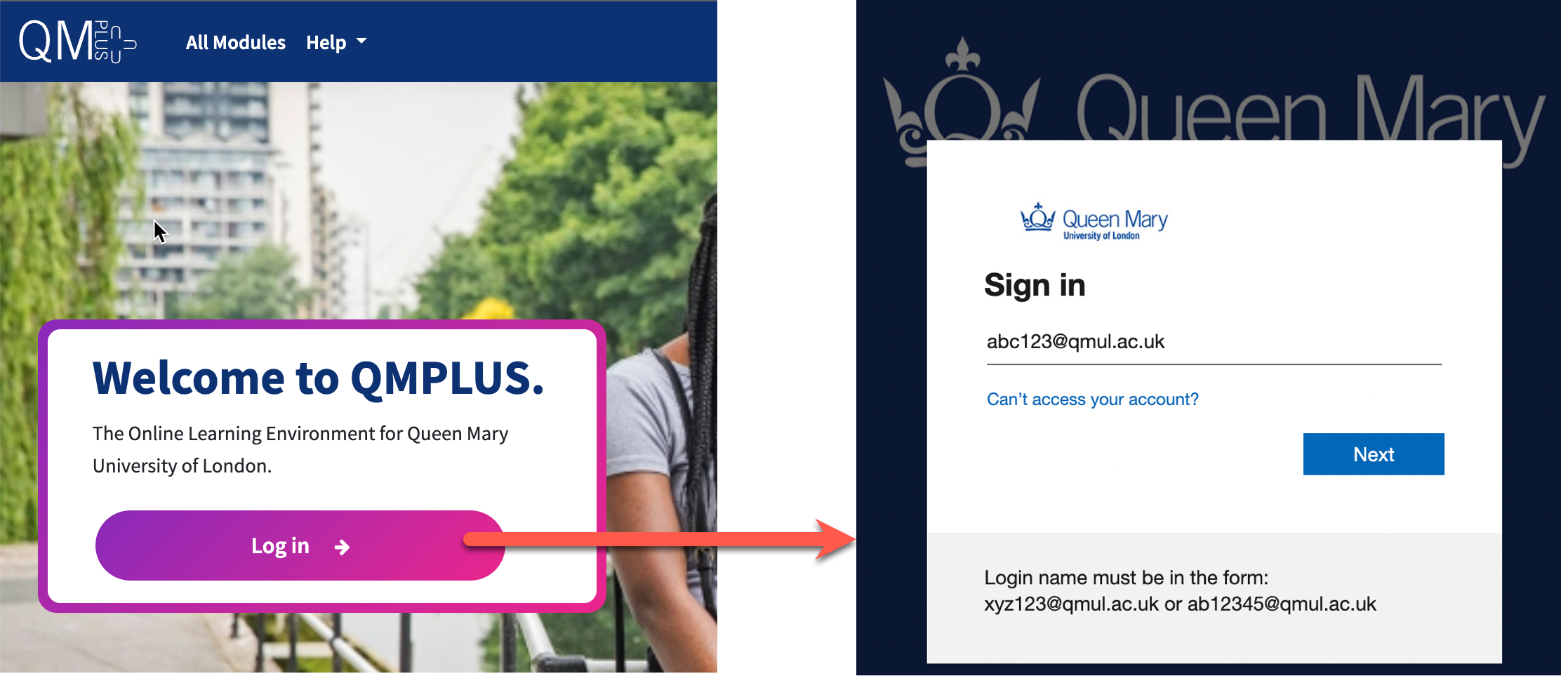
Once the change has been made, you will be taken to a different login page. This is the same as you see when you log in to your QMUL email.
Points to note
- The change will take place at around 10am on Monday 17th April.
- There will be no disruption to QMplus while the change takes place.
- If you are logged in to QMplus at the time of the change you will not see any disruption.
- There are no changes to the manual login process for special accounts.
- This also applies to "affiliate" accounts. Communications are being sent directly to those with affiliate accounts to let them know about the change. If you are responsible for affiliate accounts within your Department/School/Institute you may also wish to communicate directly with account holders yourself.
If you have any concerns about these changes, please contact your local QMplus support contact or contact the ServiceDesk indicating your query relates to the QMplus login change.