Important Changes to Moodle Text Editor
On 14th December 2022 we made changes to the Atto Editor in Moodle in order to be in line with the University’s drive to improve accessibility in its use of technology.
Some issues that were reported with the previous version included:
- Menus were not scrolling
- The editor freezing
- Features not working properly in full screen mode
- Features not being maintained (which were part of a plugin)
As a consequence of this, we replaced the existing ‘header’ and ‘highlight’ functions with the ‘Paragraph styles’ function that comes as standard with the Atto editor.
These changes prompted us to make a more thorough review of the editor’s accessibility issues and as a result we recognised that it was necessary to remove other functions in order to become accessibility compliant; namely the ‘Font family’, ‘More font colours’, ‘QMplus icons’, and ‘QMplus columns’ functions. Consequently, accessibility compliance means that these cannot be replaced.
This screenshot illustrates which features have been removed:
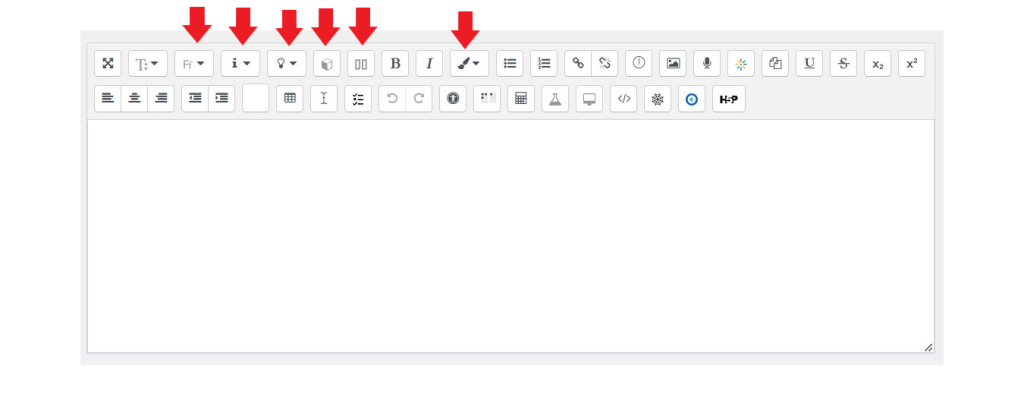
This screenshot illustrates what the editor looks like now:
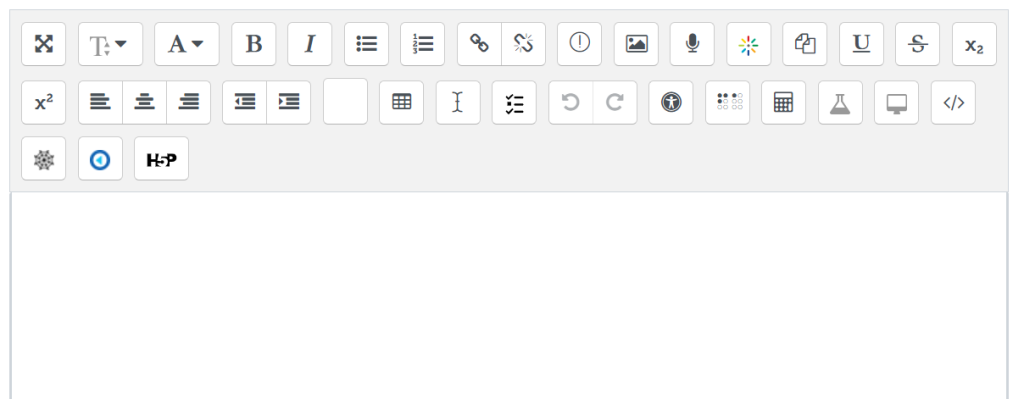
Existing content will not be affected by these changes. If you have any particular concerns, please raise a ticket by emailing servicedesk@qmul.ac.uk, or use one of the other ways to get in touch, as advertised on our IT Services website: https://www.its.qmul.ac.uk/.
We hope that you understand that such changes are in line with the university’s drive to improve accessibility in its use of technology. We have already seen some positive outcomes of the change. For example, now that the Atto editor does not allow the wrong HTML headings or any colours to be chosen, the numbers of accessibility issues regarding our “HTML’s heading structure” is now a lot lower than it was before. This also applies to data on “the HTML content has contrast issues” – these issues are also now a lot lower than they were previously.