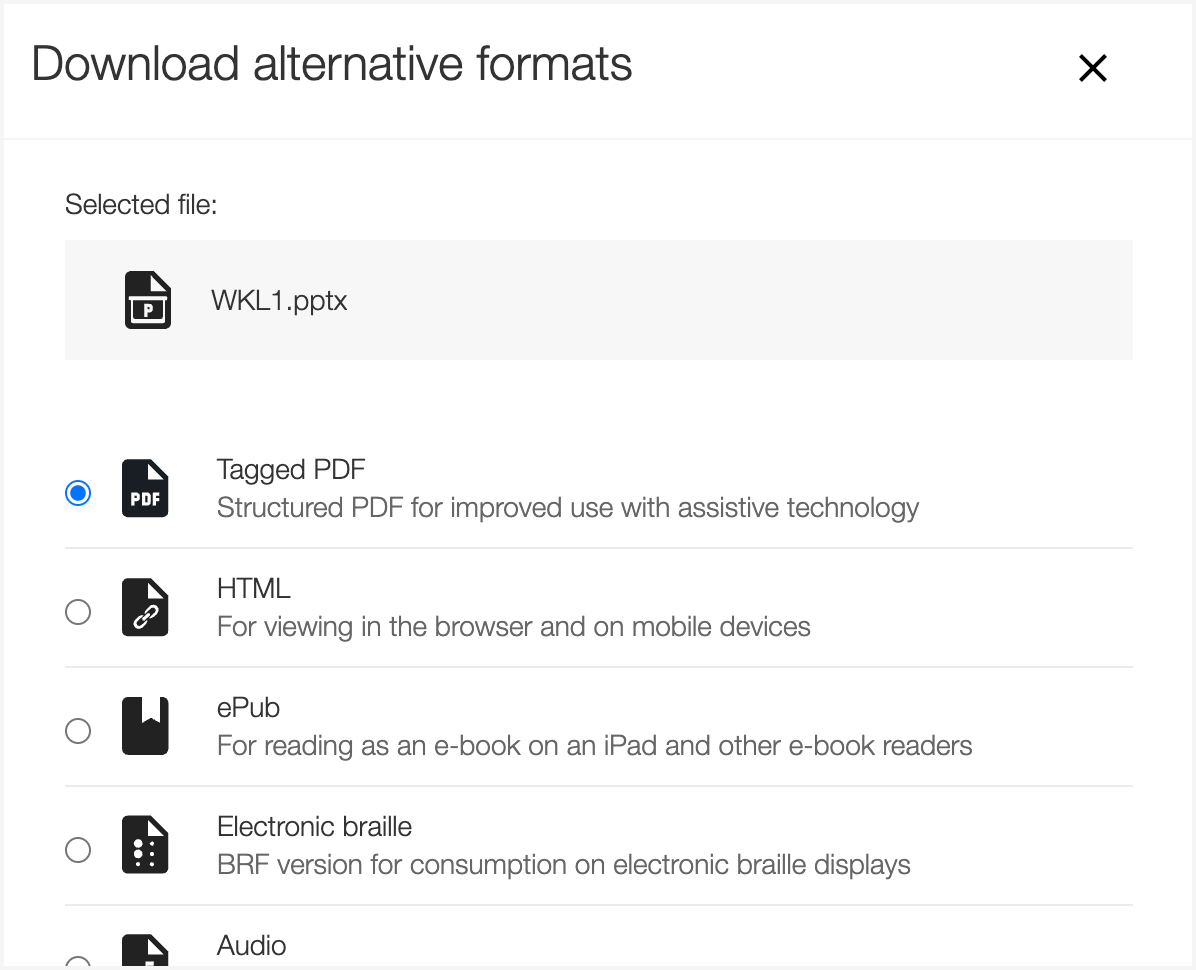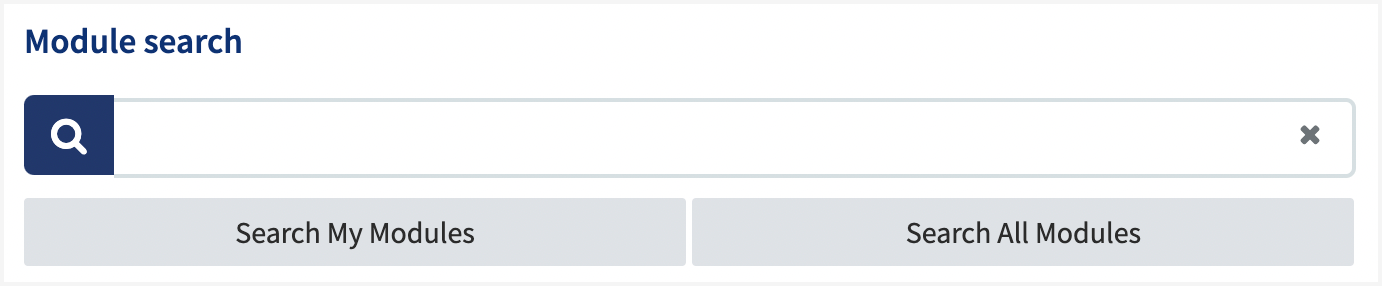QMplus Changes - 5th September 2022
We have made some changes on QMplus on Monday 5th September to fix some issues and to make new features available.
- Fixing the "My Timetable" link in the user profile drop down menu
- Allowing students to download alternative formats for files
- Fixing the Q-Review (Echo360) icon
- Changing the names of the buttons on the module search on the dashboard
Fixing the My Timetable link
After the theme update, students can now find their "My Timetable" link in the drop-down menu on their user profile at the top right of QMplus. This was giving an error due to a misconfiguration. This has now been fixed.
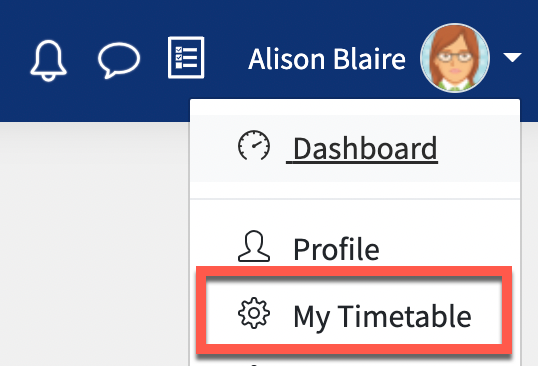
Allowing students to download alternative file formats
Students can now use Blackboard Ally to download alternative file formats. This is done via an Ally icon next to the file on QMplus.
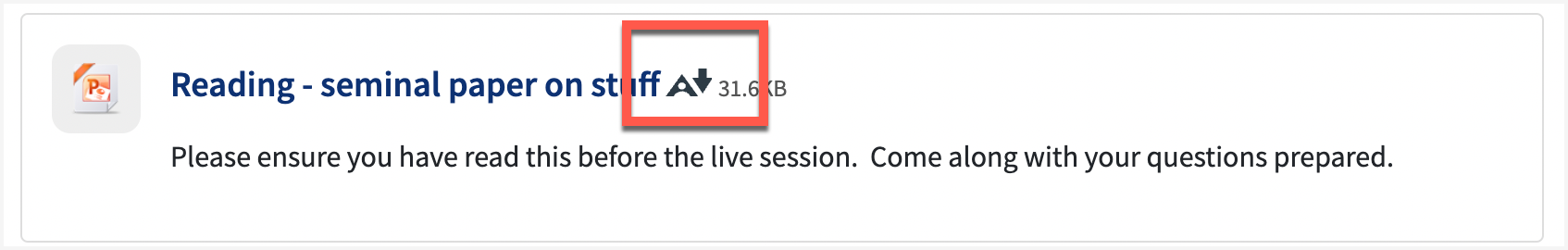
When selected, students can choose their preferred format.
Fixing the Q-Review (Echo360) icon
The icon which appears for a Q-Review recording link.
We are now using the official Echo360 icon instead of our previous customised one.
Changing the names of the buttons on the module search
The buttons on the module search on the QMplus dashboard have been renamed to make their use more obvious.