The Brickfield Accessibility Toolkit has recently been launched and is now 'live' on QMplus. The toolkit has replaced Anthology Ally as our QMplus accessibility checker. It provides practical guidance and tools to ensure course content is accessible for students.
What does it look like in QMplus?
There are various ways in which to access the toolkit in QMplus. A block can be added to your module areas.
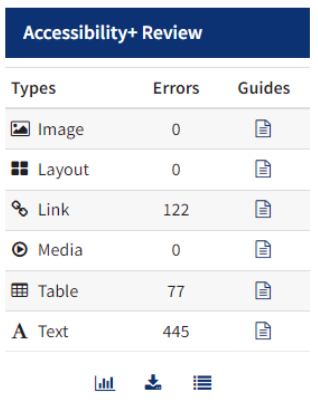
There are also numerous reports within your QMplus modules to check what accessibility errors there are, and how to fix them.
Is there training available?
Brickfield offers a range of training modules on web accessibility, document accessibility, and media accessibility. They also offer training on the toolkit itself. More information can be found on the Brickfield QMplus course area.
Do students have access to it?
Yes. Students are able to convert documents and QMplus resources (Books and Pages) into alternative formats, such as audio files, eBooks or more accessible text files.